Log into
UCPath and click on the “Ask UCPath” button to submit your request. Please include the name and address of the organization requesting the letter of employment.
For Active employees the summary will only pull the information for your most recent and Active positions.
For Former employees, the summary only pulls the most recent position’s title and dates for each of your job records; promotions and transfers may be unavailable on the summary.
The Employment Summary Report generates a basic employment letter summarizing your appointment positions, FTE, start and end dates, earning rate, and yearly gross earnings.
Log into
UCPath and navigate to Employee Actions > Income and Taxes > Verification of Employment. Select the “Generate Summary Report” bar at the bottom of the page. Then click the “Download Attachment” pop-up. The PDF should open in a new tab.
If you are a Former Employee, please use the
Job Aid: UCPath Former Employee Portal to navigate UCPath.
Student employees wishing to have their employment verified should have their verifier fax the request directly to UCPATH at
855-982-2329 or call
855-982-7284. Student information prior to 2025 may not be listed on the Work Number. Students wishing to change their option for employment verification through the Work Number may OPT-IN or OPT-OUT by logging on UCPATH and navigating to:
- Personal Information
- My Current Profile
- Employment Verification
- Click or unclick the Student Opt In box
- Click Save.
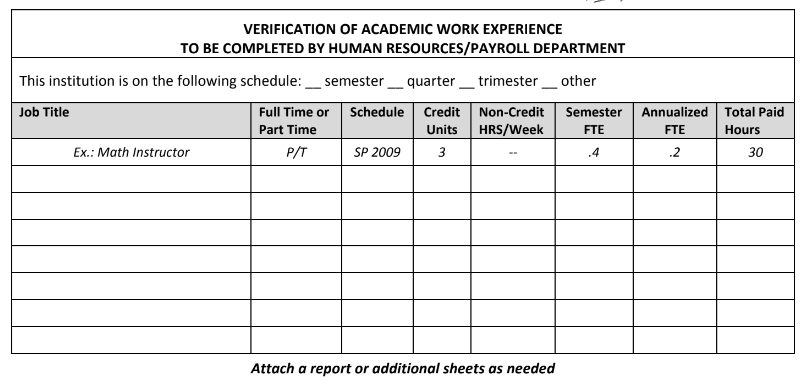
If you receive an Academic Verification form similar to the above, please reach out to the department’s Dean’s Office or Graduate Programs Coordinator. Payroll does not have access to academic employment credit records.
