CruzBuy ERF Requirement
The Entertainment Reporting Form (ERF) is no longer required if all purchases for an event’s meals are made through CruzBuy orders, regardless of dollar amount, alcohol served or if there are multiple meals, vendors or requisitions associated with the event.
ERFs are required for any reimbursement or recharge transactions (except Catering Services Recharges done through CruzBuy). Note that individual units may decide to continue to require an ERF for all entertainment purchases. Check with your unit’s business office for any specific unit-based requirements. See the Meal Expense Tracking tab for information on reporting expenses when multiple transactions types (CruzBuy plus reimbursement/recharge) are involved.
New Entertainment Expense Addendum Form
A simplified Entertainment Reporting Addendum form has been created specifically for use with Pro-Card Student Programming food purchases, and Entertainment Expenses while on Travel. See the ERF/Other Changes tab for more information.
FY2015-16 ERF Breakdown by Payment Type
Approximately 4500 ERFs were submitted last fiscal year. The chart below depicts the percentage of each associated payment type. The changes being introduced now will eliminate the 20% of ERFs associated with PO payments. The next challenge will be developing a more streamlined approach for reimbursements.

The CruzBuy Food and Entertainment Form and the UCSC Catering Recharge Request Form have been updated with two new sections:
Tracking Per-Person Meal Costs Dilemma
A primary purpose of the original ERF was to track the per-person cost of a meal, regardless of how many transactions were involved in procuring the components of the meal. By requiring an ERF to be completed (except for CruzBuy Basic orders), all meal costs were captured on the ERF, and it could accurately calculate the per-person meal cost. However, this requires double entry by the preparer, and does not leverage CruzBuy’s on-line F&E approval ability.
Eliminating the ERF as a required backup document for CruzBuy F&E requisitions creates a gap in tracking per-person meal costs when meal components are purchased across multiple requisitions, or on requisitions combined with reimbursements/recharges. The Event Expense Certifier’s (EEC) authorization for F&E expenses includes verification that the per-person cost of each meal is within policy. There needs to be a way to present per-person cost based on the total of all expenses for a meal, regardless of procurement method.
Example For example, pizza for lunch might be purchased through CruzBuy, but soda is being purchased out-of-pocket for reimbursement.
| Pizza (CruzBuy) |
$200.00 |
| Soda (ERF) |
$80.00 |
| Total Meal |
$280.00 |
|
|
| # of attendees |
40 |
| Per-person cost |
$7.00 |
If the per-person cost was calculated separately on each transaction, it would be understated ($5 per-person on the CruzBuy Req, and $2 per-person on the ERF).
Expense Tracking Number
To address the need for cross-referencing multiple transactions involved in procuring food for a single meal Expense, an Expense Tracking Number will be required to be referenced on each transaction for that meal. An Expense Tracking Number is ONLY needed when there are multiple CruzBuy requisitions, or requisitions combined with reimbursements/recharges being used for a meal’s expenses.
The options for Expense Tracking Number assignment are:
- CruzBuy Requisition Number. If the meal purchase includes multiple CruzBuy Requisitions, the number of the first Requisition processed can be used as the Expense Tracking Number. This is the recommended option if all meal expenses are being ordered through CruzBuy (on multiple Requisitions). Instructions for using the CruzBuy Requisition Number for Expense Tracking
Fill out the CruzBuy Food and Entertainment Request form (or UCSC Catering Recharge Request form) as normal. Leave the Expense Tracking Number field blank for now.
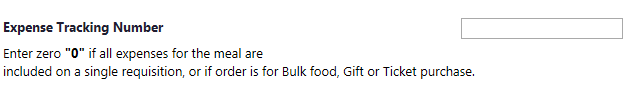
When you have finished with all other information on the form, return to the Shopping Cart (main Requisition screen) as usual.
At the top of the Shopping Cart screen, write down the Requisition Number shown in the browser’s tab (or copy it from the URL):
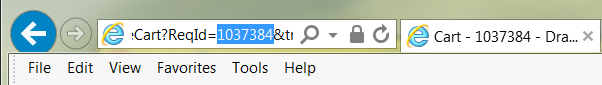
Under Product Description, select open form… to return to the F&E Form:

Enter the Requisition Number into the Expense Tracking Number field:
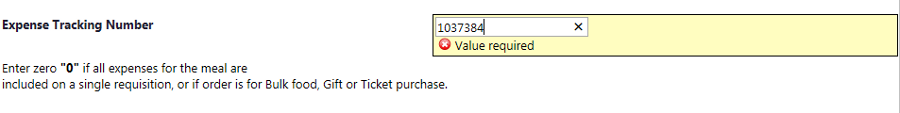
At the top of the form select Save and click Go:
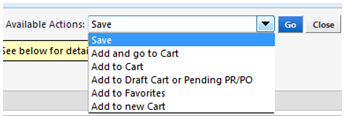
A Success confirmation box should briefly appear. Click Close to return to the Shopping Cart and proceed with the purchase as usual.
- ERF Number. If the meal purchase includes a reimbursement or recharge transaction, an ERF must be completed to process those transactions. The ERF Number can be used as the Expense Tracking Number. (Note that at the unit’s discretion, an ERF can continue to be required for CruzBuy-only expenses as well.)
- Meal Expense Tracker (MET) Number. The new optional Meal Expense Tracker tool will track meal costs and transactions. The MET Number can be used as the Expense Tracking Number for any multiple transaction situation.
Expense Tracking Number Options by Transaction Type Highlighted rows indicates NEW process.
| Type of Transaction |
ERF |
CruzBuy* |
Tracking Number Required |
Tracking Number Options** |
|---|
| Single Requisition |
NO |
YES |
NO |
|
| Multiple Requisitions |
NO |
YES |
YES |
First Req #, MET # |
| Reimbursement & Requisition |
YES |
YES |
YES |
ERF #, Req #, MET # |
| Requisition & Recharge |
YES |
YES |
YES |
ERF #, Req #, MET # |
| Reimbursement |
YES |
NO |
NO |
|
| Reimbursement & Recharge |
YES |
NO |
NO |
|
| Recharge |
YES |
NO |
NO |
|
*CruzBuy Catering Services orders are considered Requisitions for the purposes of this table.
**While no longer required, an ERF can optionally continue to be prepared for CruzBuy-only meals if preferred by the department/division. If an ERF is created, the ERF# can be used as the Expense Tracking Number.
Meal Expense Tracker Tool
The Meal Expense Tracker (MET) is an optional tool designed to:
- Capture data about each meal expenditure
- Automatically calculate the per-person cost for each meal.
- Generate an Expense Tracking Number to use as a cross reference for each transaction document used to procure food for event meals.
- Create an online and emailed summary that can be used as supporting documentation for event meal expenses.
Click Meal Expense Tracker Instructions for complete information on the MET tool.
Entertainment Reporting Addendum Form (for use with Pro-Card or Travel reporting)
We have revised the Pro-Card - Student Events form into a more generic Entertainment Reporting Addendum form. This form can be used in lieu of an ERF when food or beverages are purchased with a Student Programming Pro-Card, or when entertainment expenses are incurred while on UCSC Travel status.
The Entertainment Reporting Addendum form must be submitted in combination with the associated Pro-Card statement or Post-Travel Form.
The form is only designed to capture expenses for a single meal or refreshment instance; if multiple meal expenses are being reported, a separate Addendum form must be filled out and authorized for each meal. Alternately, an ERF could be used capture all meals and authorizations needed on a single document.
For help with the Entertainment Expense Addendum form contact entertainmenthelp@ucsc.edu
For Pro-Card related questions contact procard@ucsc.edu
For Travel related questions contact travelhelp@ucsc.edu
Entertainment Reporting Form (ERF) Changes
Expense Type
Although CruzBuy Requisition/PO activity is no longer required to be reported on an ERF, the PO Expense Type choice still appears to allow units who wish to continue to reflect PO activity to do so. The associated fields (eg Supplier, PO Number, FOAPAL) are no longer required fields; this will allow units who do wish to continue to reflect PO purchases on the ERF to do so as a single entry (combining costs for multiple POs for the same meal), if desired.
The choices for Expense Type have been pared down to just PO, Reimbursement and Recharge, removing the additional types for PO Bulk Purchase, PO Tickets/Cash Contributions, and Bulk Inventory Use. If your unit wishes to record POs for Bulk or Tickets on an ERF, the PO Expense Type should be used. See the Bulk Inventory section below for info on changes to Bulk Inventory reporting.
Supplies Expenses Optional
Reporting of event supplies (non-food/beverage items) is no longer required on the ERF. However, your unit may decide to continue to record non-food event supplies; check with your business office. As a reminder, required meal expenses to report are: food/beverage, sales tax, gratuities, labor, and service/delivery charges.
ERF Submission Change
Only ERFs containing Reimbursement or Recharge (not including CruzBuy Catering Services Recharges) should be sent to FAR for processing. If the unit chooses to continue to use the ERF for PO only purchases, it should be retained by the unit.
Bulk Inventory Reporting Change
The use of the ERF as a Bulk Inventory Reporting tool is being discontinued due to lack of use of the feature, and the complexity involved. The ERF will still be used upon purchase of Bulk food items, if being done through reimbursement or campus recharge. However, units should maintain their own inventory records for bulk purchase item usage. See the Bulk/Quantity Purchases section of the Entertainment Guide for more information.
Entertainment Reporting Changes
Process/Documentation If an event has multiple meals (eg morning refreshments and lunch) and expenses for both were processed through a CruzBuy requisition, is an ERF required? No, an ERF is not required. If all the expenses for a meal (or multiple meals) are captured on a single CruzBuy requisition, you do not need to complete any additional documentation (ERF or MET) unless required by your department/division.
If an event includes multiple meals, but there is only one vendor per meal. Is a MET required? If all the purchases for all your event meals are on a single CruzBuy requisition, then an Expense Tracking Number (MET or otherwise) is not needed. This is regardless of number of vendors or number of meals. If you are ordering food for multiple meals on a single CruzBuy requisition, make sure that you use separate line items for each meal so you can capture the correct per-person costs.
If Top Level approval is received via email for a CruzBuy F&E requisition, and the EOA approves in CruzBuy based on the email, does that email have to be attached to the CruzBuy requisition, or is it up to the unit how to track the Top Level approval? All approvals need to be contained within the CruzBuy requisition. Budget Approval and F&E Approvals are captured by the system. Other approvals (such as Top Level) can be attached as email, or if the Top Level Approver is a CruzBuy user, he/she can add a comment directly to the Requisition. Alternately, the Top Level Approver can be setup as a PI/Other Approver in CruzBuy, which will allow the requisition to be automatically routed for approval by the system.
For two or more CruzBuy requisitions, how can the Expense Tracking Number be put on the first req when the requisition number doesn’t get assigned until it is submitted? The CruzBuy requisition number is assigned when you "Add and Go To Cart" after filling in the F&E form (before submitting). You can see it in the breadcrumb bar directly under the UC Santa Cruz logo. Unfortunately, it does mean that you have to grab the number, then go back into the F&E form to add it to the Expense Tracking Number field, then go back to the cart to complete FOAPAL, etc. and submit. Step-by-step instructions for this are on the Meal Expense Tracking tab of this page.
If there is an unexpected additional transaction for a meal expense (for example, last minute reimbursement for ice purchase), and the CruzBuy Requisition is already submitted, how would the addition of Expense Tracking Number be handled? Once a CruzBuy Requisition is submitted, it cannot be edited, so there is no way to add the Expense Tracking Number after the fact. In this type of situation, include the Requisition/PO information on the ERF and add a comment to the CruzBuy Requisition explaining the situation. If all expenses are on CruzBuy Requisitions, but one (or more) of them is missing the Expense Tracking Number, the recommended approach is to complete a MET for all the meal expenses, and attach it to each CruzBuy requisition. (See the information about the MET Plain Text View on the Meal Expense Tracker Instructions page for tips on attaching a MET to a CruzBuy requisition.)
If the ERF number is used as the Expense Tracking Number in the case of combined CruzBuy and reimbursement/recharge expenses, wouldn't all the data from the CruzBuy order have to rekeyed into the ERF, essentially doing double data entry? The ERF has been modified to require only the Purchase Order number and dollar amount. This will allow the ERF to calculate per-person cost accurately. (Fields such as Supplier and FOAPAL will still be on the ERF, but will be optional.)
Can the ERF still be used to capture all of CruzBuy expenses along with recharges and reimbursements? Yes. The ERF continues to have the option to include CruzBuy order information.
What is the purpose of the Expense Tracking Number? The purpose of the Expense Tracking Number is to cross reference meal expenses when procurement is done using multiple CruzBuy Requisitions, or CruzBuy Reqs in combination with Reimbursements or non-CruzBuy Recharges. This allows the true per-person cost of the meal to be calculated. The Meal Expense Tracker (MET) is a tool being provided to generate a tracking number and also to calculate the per-person cost. It does not have to be used. If you are buying pizza via CruzBuy, and soda via a Reimbursement ERF, the ERF number could be used as the Expense Tracking Number. If you have expenses for a single meal spread across several CruzBuy Reqs, the number of the first Req can be used as the Expense Tracking Number. The goal of this phase is to eliminate the ERF requirement when all purchases are being done through CruzBuy. For Reimbursements and non-CruzBuy Recharges, there is not a way to capture the payment and approval information at this time except for paper, which is why the ERF lives on for those two processes.
Why can't CruzBuy be used to capture all information and approvals for every type of F&E transaction? The possibility of leveraging CruzBuy for processing F&E reimbursements and non-Catering Services recharges is being investigated. This is a serious challenge, as CruzBuy is not currently designed to handle non-PO transactions, so quite a bit of technical voodoo would need to occur. But it would be quite sweet, indeed.
Who will be monitoring the Expense Tracking Numbers, and how are they reconciled, sent, or kept? The Expense Tracking Numbers will be used in post transaction review by FAR to link together the different transactions for a meal to review that per-person cost was not exceeded. The MET forms themselves will be stored in the same manner as the ERF, and can be accessed from the Financial Affairs entertainment dashboard. When a MET number is used as the Expense Tracking Number, that MET will be part of post transaction review. Any other use of the MET is up to each department's internal business process. The system will only send the MET to the person who created it. Anyone can review the METs for their own department through the Financial Affairs Dashboard (same as with ERF review).
Meal Expense Tracker (MET) Form Does a MET need to be revised post-event with actual amounts spent (as is necessary with an ERF)? One of the main differences between the ERF and the MET is that the MET is being offered primarily as a tool and is not a required document. This means that while it may be best practice to update the MET with actual amounts post-event, and many users are deciding to use it that way, it won't actually be formally required except by those units/departments who choose to enforce that locally.
What is the easiest way to attach a MET to a CruzBuy req? Printing it and then scanning it seems too labor intensive. Select the “Plain Text View” option when saving. When the MET is sent from within the Plain Text View, the email received will be more basic, and does allow for a clean copy/paste into a Word or text document, which can then be saved and attached to the CruzBuy requisition.
Is there a way to delete a MET? Yes, there is a “Cancel MET” option. This will close the MET, making it inaccessible for future view or edit.
Who can access an existing MET? METs can be accessed by the creator and anyone in the department/unit chosen when the MET was created.
What is the Non Meal Related Event Costs field on the MET? If desired, expenses for the event other than food/beverages can be tracked in this field (eg linens, flowers, signage, etc). The amount in this field adds into the “Total Event Cost”, but does not affect the per-person calculation.
If an event has multiple meals, but there is only one requisition per meal, is a MET needed? No. Expense tracking is only required when there are multiple transactions for a meal, to be sure that the total per-person cost is calculated correctly. However, if it is helpful for the unit to have per-person costs for each meal in a multiple meal event scenario tracked, the MET can certainly be used as a tool for that purpose.
CruzBuy Are entertainment guest lists and catering quotes (for either UC Catering or external vendors) required for CruzBuy F&E orders? Should these be included as attachments to the CruzBuy requisition? Yes. A guest list (or flyer, invitation list, etc) is required for all events (except bulk purchases.) This is a UC Policy requirement. A requirement for catering quotes is not part of F&E policy. However, in the Catering Section of Procurement Services' How To Buy guide, there is this statement: "Negotiate the event catering cost and obtain a written quotation."
Catering Services orders entered into CruzBuy are actually Recharge transactions. Does an ERF need to be done in the new process? No. All the event details and approvals are captured in CruzBuy for these orders, so no ERF is needed (unless there is another order for the same meal that involves a reimbursement or a separate Dining Services recharge.)
