The Travel Advance Request (TAR) form is used to request cash advances and also to request a trip number for direct payment to cover allowable travel expenses. Your department/division may require more documentation in addition to FAST’s requirements. Please speak with your divisional/departmental leader to find out what is required before you submit your form.
Tip: It is recommended that you fill this form out electronically so that you can benefit from the technical features that the form contains.
Section 1: General Information
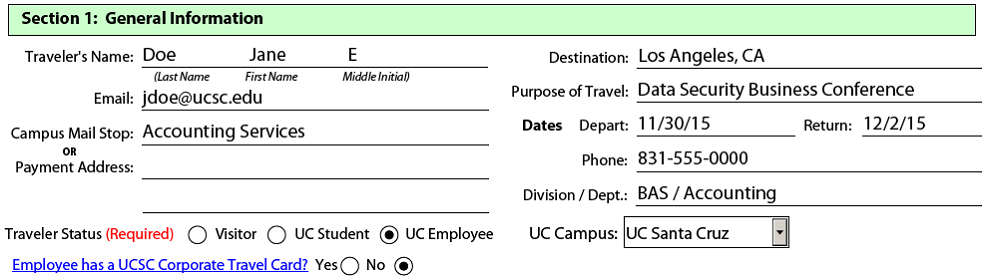
Fill this section out with your contact information. Click for detailed explanations.
- Traveler’s Name: Enter individual traveler or group leader’s name as it was entered on the Payee Setup 204 form. For group leaders, attach a list of co-traveler names or enter those names in the “Comments” section.
- Email: Provide preferred active email address.
- Campus Mail Stop or Payment Address: Provide address or campus mail stop where your check is to be delivered, even if you have established electronic ACH deposit of your payment. Occasionally a complication may arise necessitating check payment.
- Traveler Status: Select one choice - Visitor, UC Student, or UC employee:
- If Visitor: “Visa Type” drop down menu appears. Select the choice that applies to the traveler.
- If Student: Select current campus enrollment.
- If UC Employee: Select the campus of current employment.
- Employee has a UCSC Corporate Travel Card: Select "Yes" or "No".
- Destination: Provide city and state (domestic), or city and country (foreign).
- Purpose of Travel: Provide a brief explanation of why you are traveling (examples: conference/event name, student outreach, or research migration habits of monarchs).
- Departure and Return Dates: Provide dates for when travel will begin and end.
- Phone: Enter preferred number (or campus extension) to contact traveler.
- Division/Dept: Enter the UCSC division or department authorizing the travel.
Section 2: Estimated Travel Expense for Budget Approval

Enter the estimated budgeted expense for each of the applicable cost categories. Include expenses expected to be incurred prior, during, and after travel. The total will automatically appear in the “Total Estimated Budget” box. This section provides information for pre-authorization review by your budget approver/authorizer. It will not initiate a payment action.
Section 3: Payments on Behalf of Traveler
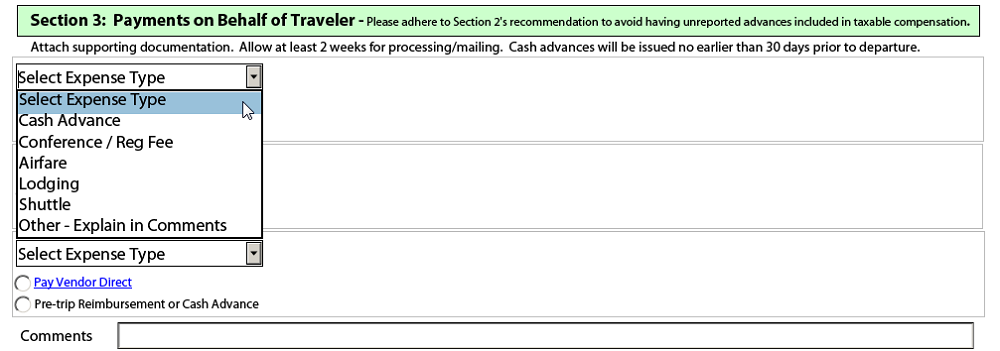
Select the appropriate payment choice from the “Select Expense Type” drop down menu. "Then choose either "Pay Vendor Direct" or "Pre-trip Reimbursement or Cash Advance".
Section 3: Detailed Explanations for Expense Types
Note - 'Pay Vendor Direct' Limitations: Not all vendors are set up to accept direct billing payments, so please check the Direct Billing and Direct Billable Vendors section of the travel guide before choosing the Pay Vendor Direct option.
| Expense Type |
Pay Vendor Direct Instructions |
Pre-trip Reimbursement Instructions |
| Cash Advance |
N/A |
Fill in your name in the “Vendor Name” field and the amount you need advanced in the “Amount” field. Cash Advances require at least two weeks to process, and can be issued no earlier than 30 days prior to your departure date. |
| Conference / Reg Fee |
Fill in the conference vendor’s name in the “Vendor Name” field and the actual cost of registration in the “Amount” field. Attach your completed conference registration form to your TAR form before submitting. |
Fill in your name in the “Vendor Name” field and the amount you need to be reimbursed in the “Amount” field. Attach a receipt to your TAR form showing proof of payment before submitting. |
| Airfare |
Fill in “Connexxus” in the “Vendor Name” field and a maximum estimate cost for airfare in the “Amount” field. |
Fill in your name in the “Vendor Name” field and the amount you need to be reimbursed in the “Amount” field. Attach a receipt to your TAR form showing proof of payment before submitting. |
| Lodging |
Fill in the hotel’s name in the “Vendor Name” field and an estimate for cost of lodging in the “Amount” field. |
Fill in your name in the “Vendor Name” field and the amount you need to be reimbursed in the “Amount” field. Attach a receipt to your TAR form showing proof of payment before submitting. |
| Shuttle |
Fill in the shuttle vendor’s name in the “Vendor Name” field and an estimate for shuttle cost in the “Amount” field. |
Fill in your name in the “Vendor Name” field and the amount you need to be reimbursed in the “Amount” field. Attach a receipt to your TAR form showing proof of payment before submitting. |
| Other – Explain in Comments |
Fill in the name of the vendor to be paid in the “Vendor Name” field and actual or estimated cost in the “Amount” field. Provide an explanation of the type of expense being paid in the “Comments” field. |
Fill in your name in the “Vendor Name” field and the amount you need to be reimbursed in the “Amount” field. Attach a receipt to your TAR form showing proof of payment before submitting. Provide an explanation of the type of expense being paid in the “Comments” field. |
Section 4: Funding Codes (FOAPALS)
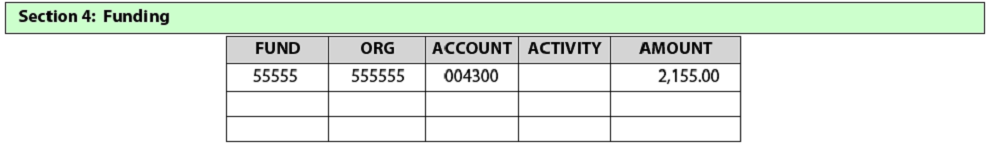
Provide the 5-digit fund code, 6-digit organization code, and 6-digit account code representing the funding source for the trip (mandatory). Optionally, provide the 6-character activity code, if applicable, for your department/division. Insert total estimated travel expenses in "AMOUNT" field.
Section 5: Authorizations
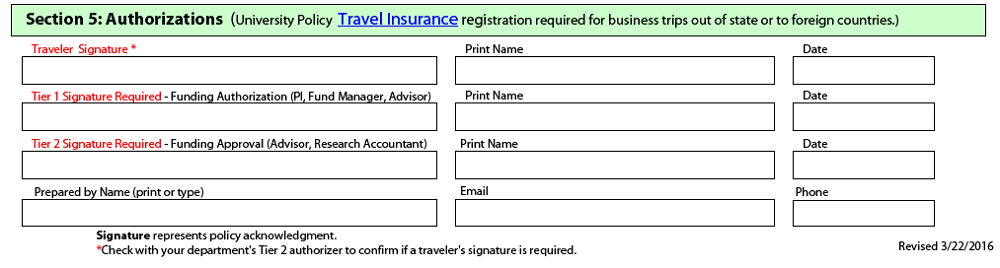
For information about these fields, visit the Authorizations and Approvals section of the Travel guide.
Submit Instructions:
| For US Mail |
Mailstop/Fax |
Electronic Delivery |
UC Santa Cruz
Attention: FAST Office
1156 High Street
Santa Cruz, CA 95064 |
FAST/831-459-1723 |
Email completed form to tars@ucsc.edu |
The Post Travel Expense form should be filed within 45 days of the conclusion of your travel, but it is recommended that you do so within 10 days of returning from your trip.
Your department/division may require more documentation in addition to FAST’s requirements. Please speak with your divisional/departmental leader to find out what is required before you submit your form. If your trip is more than six days you will need to fill out additional Post Travel forms and attach them to the back of your original Post Travel form. See “Net Payment Calculations” for further steps on filing multiple page Post Travel forms.
Tip: It is recommended that you fill this form out electronically so that you can benefit from the automatic calculations that the form contains.
Top of Form:
204 Submitted or On File: Check this box if traveler has recently completed the Payee Setup 204 form or already has an account in the BANNER Financial System. If you know that the traveler will be seeking reimbursement but does not have an account in BANNER, ask them to complete a Payee Setup 204 form and submit it to FAR.
Personal Information:
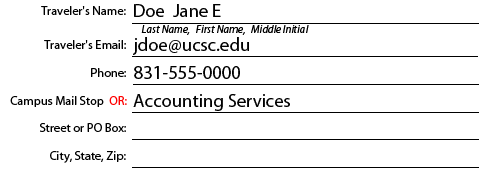 Provide personal information. Click for detailed explanations.
Provide personal information. Click for detailed explanations.
- Traveler’s Name: Enter sole traveler or group leader’s name as it was entered on the Payee Setup 204 Form. For group leaders attach a list of co-traveler names or enter those names in the “Comments” section.
- Traveler’s Email: Provide preferred active email address.
- Phone: Enter best number (or campus extension) to contact traveler.
- Campus Mail Stop or Payment Address: Provide address or campus mail stop where physical check payments should arrive. If traveler has a direct deposit BANNER account provide desired address where a physical check should be sent if one were to be created.
Trip Information:
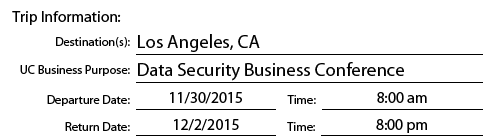 Enter your trip information. Click for detailed explanations.
Enter your trip information. Click for detailed explanations.
- Destination: Provide city and state (domestic), or city and country (foreign).
- UC Business Purpose: Name of conference/event or brief description of purpose. (Examples: student outreach, research migration habits of monarchs, or WACAC Annual Conference 2015).
- Departure and Return Dates: Provide dates for when travel will begin and end, including transit to and from the destination, and time of departure and return.
Affiliation:
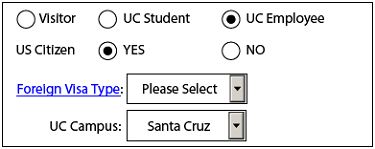 Enter your relationship to campus. Click for detailed explanations.
Enter your relationship to campus. Click for detailed explanations.
- Select One Choice: Visitor, UC student, or UC employee.
- US Citizen: Select citizenship status.
- Visa Type: Select the choice that applies to the traveler.
- If Student: Select the campus currently attending.
- If UC Employee: Select the campus of current employment.
Form Prepared By:
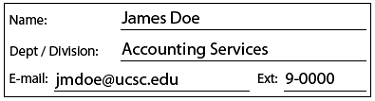 Form preparer information. Click for detailed explanations.
Form preparer information. Click for detailed explanations.
- Name: Name of person preparing form if not the traveler.
- Dept / Division: Department or division of form preparer.
- Email: Provide preferred active email address.
- Phone: Enter preferred number (or campus extension) to contact form preparer.
Payments Made to or on Behalf of Traveler:
 Enter payments made to or on behalf of traveler. Click for detailed explanations.
Enter payments made to or on behalf of traveler. Click for detailed explanations.
- Trip Number: Enter trip number into this field if one was used. Otherwise enter N/A (non-applicable) or the word “None”.
- Payments Made to or on Behalf of Traveler: If no expenses were paid on behalf of the traveler, or reimbursed early before the trip leave this area blank. If a TAR form exists for the trip, enter all expenses from the TAR Form’s Section 3 “payments made to or on behalf of traveler”.
- Cash Advance: If a cash advance was issued with a TAR form enter the dollar amount in this field.
Description of Expenses - Middle Rows of Form:
 Enter your expenses, day by day. Click here for detailed explanations.
Enter your expenses, day by day. Click here for detailed explanations.
- Airfare: Enter the cost of airline tickets, whether being reimbursed or direct billed to UCSC.
- Personal Mileage: If personal car was used enter the actual miles driven for each day.
- Rental Car: Enter rental car costs here.
- Other Transportation: Costs for taxis, shuttle services, etc. should be entered in this row.
- Parking/Tolls: Enter any meter, parking garage, or bridge toll costs in this row.
- Conference Registration: Enter any conference/event registration costs here whether being reimbursed on this post travel, previously reimbursed with a TAR form, or previously paid directly by the University before departure.
- Lodging: Hotel expenses are entered in this row. Only room charges and applicable taxes should be entered in this row. A non-cash hospitality gift expense up to $75 can be entered here if traveler stayed with relatives or friends instead of incurring hotel costs.
- Meals & Incidentals: Enter actual expenses per day for meals in this row.
- Foreign Per Diem/Domestic Long Term: For travel outside the US enter foreign per diem rates here. Guidance and links to per diem rates by location can be found in the Foreign Per Diem section of Travel Guide.
- Misc. & Entertainment: Include other expenses not mentioned above in this row. (baggage fees, housekeeping tips, etc.) For entertainment, the ERF with authorization signatures must be sent with the Post Travel form if the event occurred while on travel status. Also type the ERF number in the “Comments” section of the Post Travel form.
- Comments Section: Any pertinent information, description of misc. expenses, or important statements about the travel can be typed here.
Net Payment Calculations:
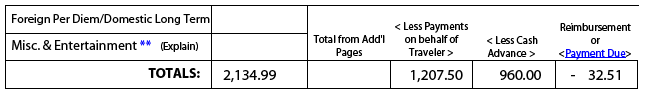
These fields automatically take total payments from different sections of the form in order to calculate if a reimbursement is due to you, or if a payment is due to the UC Regents.
The form automatically calculates payments totals. Click for detailed explanations.
- Total From Additional Pages: For trips longer than six days, attach additional Post Travel forms and calculate the cumulative totals from all "Totals" fields and enter them in the "Total from Add'l Pages" field.
- Less Payments on Behalf of Traveler: This field is automatically filled in with the total amount of funds paid on behalf of/to the traveler as entered in the “Payments on Behalf of Traveler” section.
- Less Cash Advance: This field is automatically filled in with the total amount of cash advance funds paid to the traveler as entered in the “Payments to or on Behalf of Traveler” section.
- Reimbursement or <Payment Due>: This field displays the net total of funds for travel expenses. A negative value means that a payment is due to the UC Regents, and can be deposited with a
Travel Cash Advance Repayment form at the Cashier’s office; attach your deposit slip/receipt to the Post Travel form before submitting. If the value is positive the traveler will receive a reimbursement.
FOAPAL Information:
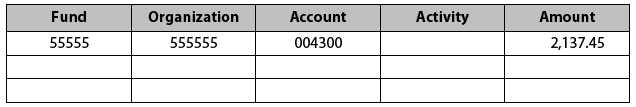
Provide the 5-digit fund code, 6-digit organization code, and 6-digit account code representing the funding source for the trip (mandatory). Optionally, provide the 6-character activity code, if applicable, for your department/division. Enter the amount as shown in the bottom cell of the “Total Expenses” column.
Authorizations:
For information about these fields, visit the Authorizations and Approvals section of the Travel guide.
| Electronically |
For US Mail |
Mailstop |
| The Post-Travel Expense Web Form automatically routes to the FAST Office |
UC Santa Cruz
Attention: FAST Office
1156 High Street
Santa Cruz, CA 95064 |
FAST |
Note: Post Travel forms with supporting documentation must be submitted via DocuSign, mailed, hand delivered, or campus mailed to FAST. They cannot be submitted by fax or email.
Note: Post Travel forms with supporting documentation must be mailed, hand delivered, or campus mailed to FAST. They cannot be submitted by fax or email.
